Explore the Advantages of Cloud Computing and Discover Its Three Types

What Are Cloud Computing in Simple Terms?

What are cloud computing in simple terms? Imagine that your computers hard drive is like a drawer filled with files, photos, and applications. What if you could make that drawer bigger, and even share it with your friends or colleagues without having to hand over the keys to your home? That’s what cloud computing does. It allows you to store and access data and applications over the internet instead of on your personal computer, making it easier and often cheaper to manage.
In essence, cloud computing means your data is stored on servers in remote locations, which you can access from anywhere with an internet connection. Organizations, big and small, are increasingly leveraging this technology for its flexibility and cost-effectiveness. According to a Gartner report, cloud computing is expected to increase by 21% in 2023, showing just how critical this service has become.
Real-Life Scenarios: Understanding Cloud Services
Let’s put this in perspective:
- Suppose you’re a student who needs to collaborate with classmates on a project. You could use cloud services like Google Drive, where all team members can upload their documents and share ideas seamlessly.
- Imagine you run a small bakery. You decide to keep track of your inventory data using cloud software instead of an excel sheet on your computer that you cant access at the bakery. Now, you can check your inventory anytime, anywhere!
- Think about a business that has hired remote employees. By using cloud platforms, your teams can work together on presentations and budgets without being in the same room. No more emailing huge files back and forth!
Advantages of Cloud Computing
So, what are the advantages of cloud computing? Here are some key points:
- ⭐ Cost-Effective: Reduces the need for heavy hardware and maintenance costs.
- ⭐ Scalability: Easily scale up or down your resources based on your needs.
- ⭐ Accessibility: Access your data from anywhere, as long as you have the internet.
- ⭐️ Security: Providers often guarantee more robust protection than individual businesses can manage.
- ⭐ Disaster Recovery: Enables businesses to back up their data in secure locations, eliminating loss in case of a disaster.
Statistically, around 94% of businesses report increased security after switching to cloud-based services. Thats a profound improvement!
How Does Payment Work for Cloud Resources?
Now, you might wonder, how is payment usually charged for cloud resources? This often varies by provider:
- ⭐ Pay-as-You-Go: Only pay for what you use, like your mobile plan.
- ⭐ Monthly Subscriptions: Flat-rate fees, giving you a monthly access to certain limits.
- ⭐ Packages: One-time charges for bundled services that might suit specific needs.
How much does the cloud cost per month? Pricing can start as low as €50 for basic storage needs and can go up depending on the services you opt for. For instance, a simple landing page development could be priced around €1,200, while more intricate online store development could cost up to €4,500.
Expert Advice on Cloud Management
To keep your cloud services running smoothly, consider this advice:
- ⭐ Regular Updates: Refresh your software to leverage new features and improve security.
- ⭐ Access Controls: Limit who can access sensitive data to ensure security stays tight.
- ⭐️ Backup Regularly: Set up automatic backups if you handle sensitive data.
Client Experiences: When Cloud Made a Difference
We’ve witnessed numerous clients becoming more efficient after transitioning to cloud computing. For example, a local consulting business struggled with version control among their teams. After integrating cloud services, they transformed their workflow, significantly cutting down project timelines by 30%.
Another customer, a small retail store, was facing inventory issues. By adopting cloud-based inventory management, they reduced stock outages by over 50% and gained better visibility into sales data, which led to improved decision-making.
Need Help with Cloud Solutions?
If youre ready to explore cloud computing or need assistance optimizing your IT infrastructure, look no further! At Nexrilo Studio, we specialize in providing comprehensive cloud solutions tailored to your business needs. ⭐
Call us at [email protected] to discuss how our professional specialists can help you harness the power of the cloud.
| Service | Price (EUR) |
| Logo Development | 250 |
| Brandbook I Development | 299 |
| Brandbook II Development | 684 |
| Website Support - Start Package | 210 |
| Online Store Development | 4500 |
| SEO Promotion - 10 Keywords | 349 |
| Google Adwords - Monthly Support | 50 |
| Android Mobile Application Development | 7500 |
| Email Newsletter - Standard | 359 |
| Viber Banner Advertising - Initial Setup | 200 |
Your journey into the future begins with a simple call. Dont hesitate to reach out for cloud solutions that drive success! ⭐
Frequently Asked Questions
- 1. What are cloud computing in simple terms? Its storing and accessing data over the internet instead of on a personal computer.
- 2. What are the 3 types of cloud computing? Public, private, and hybrid cloud.
- 3. How much does the cloud cost per month? Costs can start as low as €50, depending on services.
- 4. What are the advantages of cloud computing? Cost-effectiveness, scalability, accessibility, and increased security.
- 5. How is payment usually charged for cloud resources? Payments can be based on a pay-as-you-go model or a monthly subscription.
- 6. Can I access cloud services from any device? Yes, as long as you have an internet connection.
- 7. How secure is my data in the cloud? Cloud providers generally offer advanced security features.
- 8. What if I lose access to the internet? Offline options may be available depending on the service provider.
- 9. Do I need to hire experts to manage cloud computing? While its beneficial, many services are designed for user-friendliness.
- 10. How can I transition to cloud services? Start with a consultation, and our team at Nexrilo Studio can help guide you through the process.
What Are the 3 Types of Cloud Computing and How Do They Transform Businesses Today?
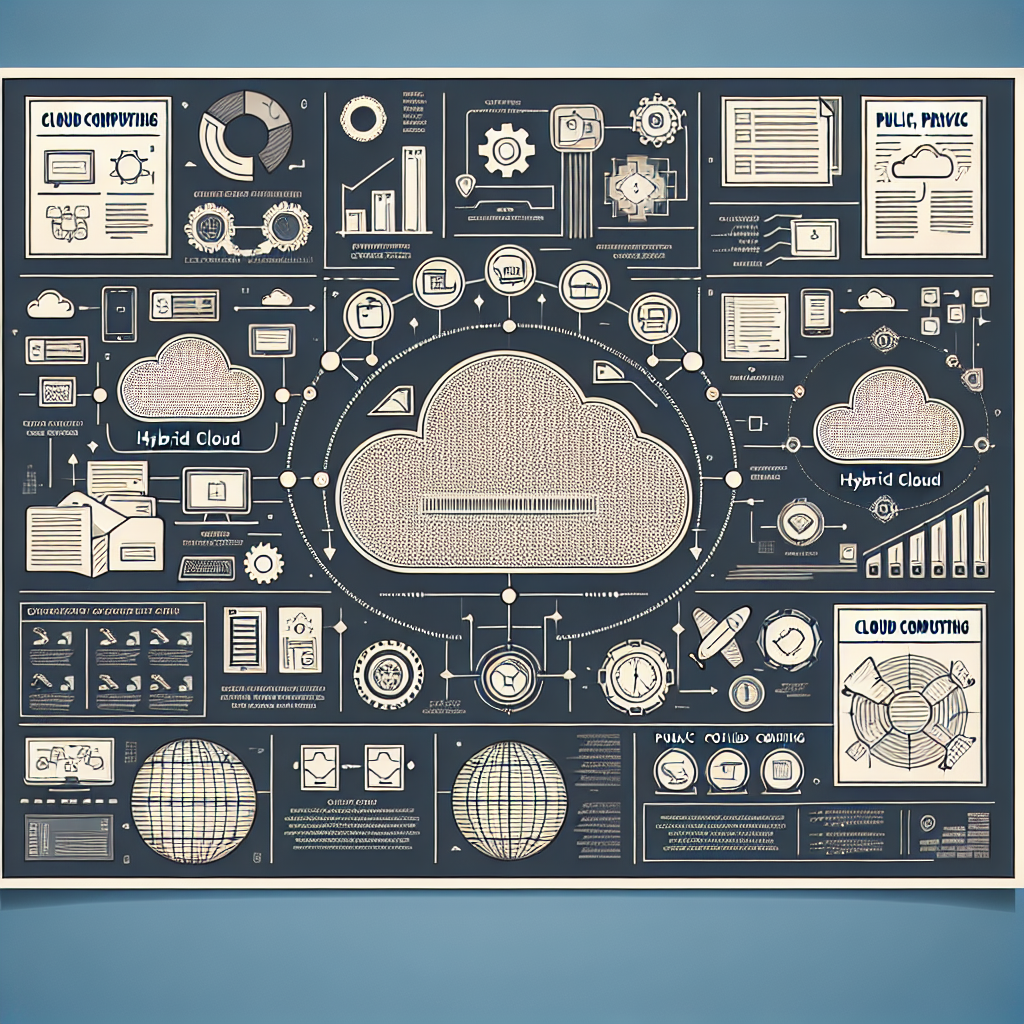
If youre curious about what are the 3 types of cloud computing, youre not alone! Understanding the different types of cloud services can help you decide which one best suits your organization’s needs. So, let’s break it down into three categories:
- ☁️ Public Cloud: This is where services like Google Cloud and Amazon Web Services host your data on shared infrastructures. Imagine it like a public library. Anyone can use the facility, but you are all sharing the same space. Public clouds are cost-effective because you pay only for what you use, making them ideal for startups and small businesses looking to grow without a massive IT budget.
- ⭐ Private Cloud: Now, picture a private membership club where only invited members have access. This type of cloud offers dedicated resources to a single business, providing enhanced security and control. Private clouds are excellent for larger businesses with strict data regulations that require more privacy.
- ⭐ Hybrid Cloud: Think of this as the best of both worlds. A hybrid cloud combines both public and private clouds, allowing businesses to enjoy the flexibility and scalability of public clouds while maintaining critical applications and sensitive data in a private cloud. This setup is particularly beneficial for organizations that need to adapt quickly to changing circumstances.
Transforming Businesses through Cloud Technology
Now, you might wonder how these types of cloud computing can transform businesses today. Let’s explore some real-world examples:
| Type of Cloud | Example Business | Transformation Impact |
| Public Cloud | Startups | Cost savings and scalability for rapid growth. |
| Private Cloud | Financial Institutions | Enhanced security for sensitive data handling. |
| Hybrid Cloud | Retail Chains | Efficient handling of seasonal peak loads. |
| Public Cloud | Educational Institutions | Improved collaboration and access to resources. |
| Private Cloud | Healthcare Providers | Better compliance with data regulations. |
| Hybrid Cloud | Tech Startups | Flexibility to scale infrastructure as needed. |
| Public Cloud | E-commerce Sites | Cost-effective hosting for unpredictable traffic. |
| Private Cloud | Government Agencies | Control and security for sensitive information. |
| Hybrid Cloud | Manufacturers | Streamlined supply chain management. |
| Public Cloud | Marketing Firms | Quick access to resources for diverse campaigns. |
How Cloud Types Influence Business Strategies
By choosing the right cloud solution, businesses can:
- ⭐ Increase Agility: Quickly adapt to market changes.
- ⭐ Reduce Costs: Lower infrastructure expenses through public clouds.
- ⭐ Enhance Security: Protect sensitive data with private clouds.
- ⚙️ Streamline Operations: Optimize workflow by leveraging hybrid cloud flexibility.
Client Story: Revolutionizing Business
Take the case of a local bookstore, "Book Haven." Initially reliant on a traditional setup, they transitioned to a hybrid cloud solution. With sensitive customer data needing protection, they kept that on a private cloud while utilizing the public cloud for marketing analytics. This transformation allowed them to understand customer behavior better and target promotions effectively, leading to a 20% increase in sales within three months! ⭐
If your business is considering where to go next with its IT infrastructure, understanding the types of cloud computing is essential. Each has unique benefits that can significantly impact your bottom line.
Cloud Solutions from Nexrilo Studio
At Nexrilo Studio, our team of professional specialists is dedicated to helping you navigate the complexities of cloud computing. With over 20 years of experience, we provide tailor-made solutions that fit your specific business needs!
Dont wait! Contact us today at [email protected] to discover how we can help you leverage the cloud for success! ⭐
Frequently Asked Questions
- 1. What are the 3 types of cloud computing? Public, private, and hybrid clouds.
- 2. Which type of cloud is best for small businesses? Public cloud services tend to be more cost-effective for small businesses.
- 3. How do hybrid clouds work? They combine public and private cloud features to ensure flexibility and control.
- 4. How can cloud computing cut costs? By using shared resources instead of maintaining physical infrastructure.
- 5. What is a public cloud? A cloud service offered over the internet to multiple users.
- 6. Is data secure in a private cloud? Yes, private clouds offer higher security for sensitive information.
- 7. Can businesses switch between cloud types? Yes, many companies adapt based on their growth and needs.
- 8. What companies typically use public clouds? Startups, educational institutions, and e-commerce sites benefit greatly from public cloud services.
- 9. What are the benefits of cloud integration? Enhanced collaboration, cost efficiency, and improved data security.
- 10. How can Nexrilo Studio assist with cloud services? We provide comprehensive consulting to tailor cloud solutions to your business needs!
Fill out the form below and our team will reach out within one business day
